Honestly, plaids are one of my favorite types of patterns to create. Why? Because the possibilities are vast. So, here I am going to teach you how to make plaids quickly.
Step 1. Create a new workspace 200 x 200 x 300 ppi and filled with the background color you wish to use. NOTE: This tutorial is for print quality. If you are making a web background you can use 72 ppi or 96 ppi.
Step 2. Select two colors for your plaid against the background you want to use. Go to your material pallet and select a foreground color and then follow again creating a background color. (For this tutorial I made the background white and my foreground pale blue and my background pink)
Step 3. Use your paintbrush tool and select Square 50
Step 4. Set your paintbrush to the following settings:
Size: 225
Hardness: 100
Step: 200
Density: 100
Thickness: 10
Rotation: 0
Opacity: 100
Blend Mode: Normal
Continuous: UNCHECKED
Wet Paint Look: UNCHECKED
Step 5. Place your paintbrush to the left edge of your square and brush over to the right edge. Your image should fill with stripes and look like the image below.
Step 6. Now, keeping your paintbrush selected, change the thickness to 5 and change your foreground color to another color. For this tutorial I chose yellow. And place a stripe near the center of your image.
Step 7. Now, duplicate the layer and rotate the top layer by selecting Image – Free Rotate – Right 90 Degrees. Your image should now look like the image below.
Step 8. Go to your layers pallet and double click the top layer. Change the layer property to reflect an Blend Mode: Normal and Opacity of 50%. You should now have an image the same as below.
Now merge the layers together and save the pattern in your My Documents/My PSP Files/Patterns folder for future use.
Variations:
This was made without the additional line in the center.
This was made using a thickness of 5 instead of 10 for the paint brush.
This was made using an alternating 10 thickness with 20 thickness then 10 again and then 20 again. I then placed a yellow striped centered on the first 20 thickness stripe. 
Now go play! Have fun! But most importantly….be creative!

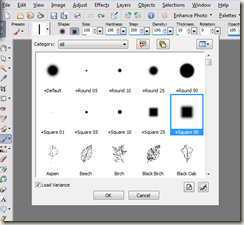

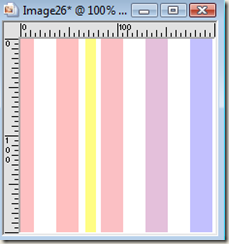




No comments:
Post a Comment